What are Web Development Tools?
Web development tools are essential software and applications that web developers use to create, maintain, and optimize websites. These tools can range from code editors and frameworks to version control systems and testing utilities, each serving a specific purpose in the web development lifecycle. Here’s a closer look at some of the key web development tools and their importance:
1. Code Editors
Code editors are the primary tools for writing and editing HTML, CSS, JavaScript, and other programming languages. Popular code editors include:
- - Visual Studio Code: Known for its rich feature set, extensions, and customization options.
- - Sublime Text: Favored for its speed, simplicity, and powerful features.
- - Atom: An open-source editor developed by GitHub with a strong community and a plethora of plugins.
2. Web Frameworks
Web frameworks provide a structured environment for developing web applications. They streamline the development process by offering pre-built components and standard practices. Notable frameworks include:
- - React: A JavaScript library for building user interfaces, particularly single-page applications.
- - Angular: A platform for building mobile and desktop web applications.
- - Django: A high-level Python framework that encourages rapid development and clean, pragmatic design.
3. Version Control Systems
Version control systems help developers manage changes to the source code over time. They enable multiple developers to collaborate on a project without overwriting each other’s work. The most widely used version control system is:
- - Git: Often paired with GitHub or GitLab for remote repository hosting and collaboration.
4. Task Runners and Build Tools
Task runners and build tools automate repetitive tasks such as minification, compilation, unit testing, and linting. These tools improve productivity and ensure code quality. Examples include:
- - Gulp: A toolkit to automate and enhance your workflow.
- - Webpack: A powerful module bundler for JavaScript applications.
5. Browser Developer Tools
Modern web browsers come with built-in developer tools that help debug and analyze web pages. These tools allow developers to inspect the HTML and CSS, debug JavaScript, and monitor network activity. Examples include:
- Chrome DevTools: Comprehensive tools for debugging, profiling, and analyzing web applications.
- Firefox Developer Tools: Similar to Chrome DevTools with some unique features.
6. Testing Frameworks
Testing frameworks ensure that web applications function correctly and efficiently. They automate the testing process, reducing the likelihood of bugs and errors. Popular testing frameworks are:
- Jest: A delightful JavaScript testing framework with a focus on simplicity.
- Mocha: A flexible JavaScript test framework for Node.js applications.
Using the right web development tools is crucial for creating high-quality, efficient, and robust websites. Whether you are a freelancer or part of a team at a top website development company in Delhi or a top website development agency in Delhi, leveraging these tools can significantly enhance your productivity and the overall quality of your projects.
Choosing the appropriate tools can also help you stay ahead in the competitive web development industry, ensuring that your clients receive the best possible service and solutions.


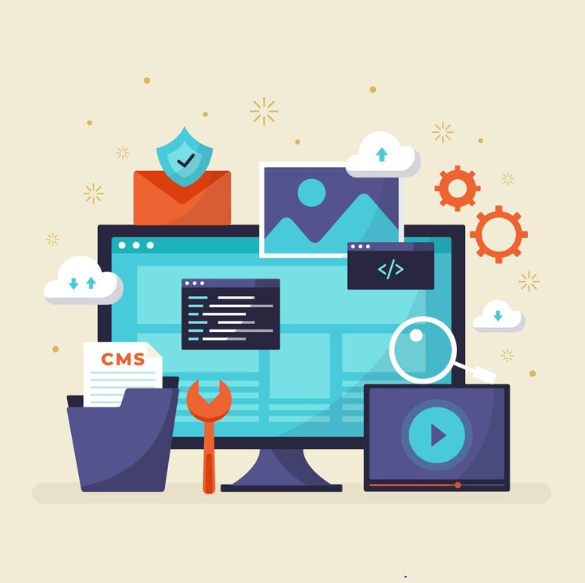

Comments
Post a Comment