How to Develop a Website with WordPress
Developing a website with WordPress is a popular choice for businesses and individuals due to its flexibility, user-friendly interface, and wide range of customization options. Whether you're a beginner or an experienced developer, WordPress offers the tools you need to create a professional website. Here’s a step-by-step guide on how to develop a website with WordPress.
Step 1: Choose a Domain Name and Hosting Provider
- Domain Name: Your domain name is your website’s address on the internet (e.g., www.yoursite.com). Choose a domain name that reflects your brand and is easy to remember.
- Hosting Provider: Select a reliable hosting provider that supports WordPress. Hosting providers like Bluehost, SiteGround, and WP Engine offer one-click WordPress installations, making it easy to get started.
Step 2: Install WordPress
- One-Click Installation: Most hosting providers offer a one-click WordPress installation feature. Simply log in to your hosting account, navigate to the WordPress installation option, and follow the instructions.
- Manual Installation: If your hosting provider doesn’t offer one-click installation, you can manually install WordPress by downloading it from the official WordPress website and uploading it to your server via FTP.
Step 3: Select and Install a Theme
- Choosing a Theme: WordPress offers thousands of free and premium themes. Select a theme that aligns with your brand and the purpose of your website. You can find themes in the WordPress theme repository or from third-party providers like ThemeForest.
- Installing the Theme: Once you’ve chosen a theme, install it by navigating to the “Appearance” section in your WordPress dashboard, clicking on “Themes,” and then “Add New.” Upload the theme file or search for it in the repository and click “Install.”
Step 4: Customize Your Website
Theme Customization: Use the WordPress Customizer to tweak the appearance of your website. You can change colors, fonts, layouts, and more without touching any code.
- Adding Plugins: Plugins extend the functionality of your WordPress site. Essential plugins include SEO tools (like Yoast SEO), security (like Wordfence), and performance optimization (like WP Super Cache). To add plugins, go to the “Plugins” section in your dashboard and click “Add New.”
- Creating Pages and Posts: Add pages (e.g., About, Contact, Services) and blog posts to your site. Use the WordPress editor to add content, images, and videos.
Step 5: Configure Essential Settings
- Permalinks: Go to “Settings” > “Permalinks” to configure how your URLs will look. Choose the “Post name” option for SEO-friendly URLs.
- General Settings: Set your site title, tagline, and timezone under “Settings” > “General.”
- Reading Settings: Decide whether your homepage will display your latest posts or a static page under “Settings” > “Reading.”
Step 6: Optimize for SEO
- SEO Plugin: Install an SEO plugin like Yoast SEO to optimize your website for search engines. This plugin helps you manage meta tags, XML sitemaps, and more.
- Keyword Optimization: Use relevant keywords in your content, headings, and meta descriptions to improve your site’s visibility in search engine results. Consider keywords like Top Website Development Company In Delhi and Top Website Development Agency In Delhi to attract local clients.
- Mobile Optimization: Ensure your website is mobile-friendly, as search engines prioritize mobile-optimized sites. Most WordPress themes are responsive, but you can use tools like Google’s Mobile-Friendly Test to check.
Step 7: Test and Launch
- Testing: Before launching your website, test it across different browsers and devices to ensure it looks and functions as expected. Check for broken links, image loading issues, and any other potential problems.
- Backup: Create a backup of your website using a plugin like UpdraftPlus. This ensures that you have a copy of your site in case anything goes wrong during the launch process.
- Launch: Once you’re satisfied with your website, it’s time to launch! Remove any “Coming Soon” plugins and make your site live.
Step 8: Ongoing Maintenance and Updates
- Regular Updates: Keep WordPress, your theme, and all plugins up to date to ensure your site remains secure and functional.
- Security: Implement security measures such as using strong passwords, enabling two-factor authentication, and regularly scanning for malware.
- Performance Optimization: Regularly check your site’s speed and performance. Use caching plugins, optimize images, and consider using a Content Delivery Network (CDN) to improve load times.
Why Choose the Top Website Development Company In Delhi?
Developing a WordPress website can be straightforward, but to ensure that it’s done professionally and efficiently, working with experts is often the best choice. The Top Website Development Company In Delhi offers specialized services that can take your website to the next level. They bring expertise in design, development, SEO, and more, ensuring that your WordPress site not only looks great but also performs well.
Benefits of Partnering with the Top Website Development Agency In Delhi
- Custom Design: Get a website that reflects your brand identity with custom design solutions tailored to your needs.
- Expert Development: Ensure that your website is built with the latest technology and best practices, providing a seamless user experience.
- SEO Optimization: With a focus on SEO from the start, your website will be optimized to rank higher in search engine results.
- Ongoing Support: Benefit from ongoing maintenance and support, ensuring that your website stays up-to-date, secure, and performing optimally.
Developing a website with WordPress is a powerful and flexible solution for businesses of all sizes. By following the steps outlined above, you can create a professional and effective website that meets your business goals. For those looking to achieve the best results, partnering with the Top Website Development Company In Delhi or the Top Website Development Agency In Delhi can provide the expertise and support needed to create a successful online presence.


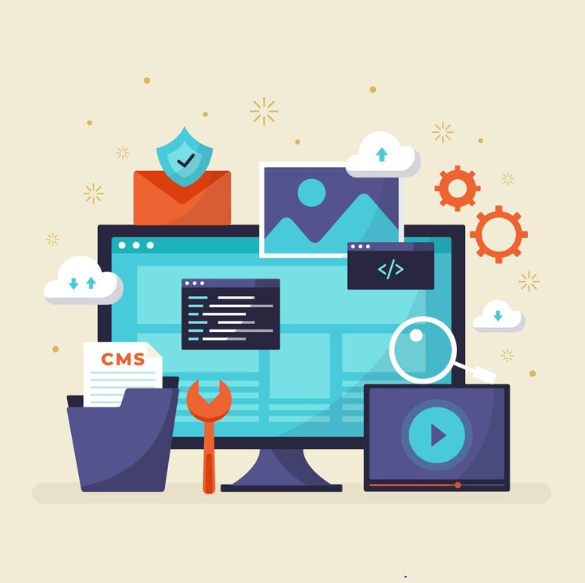

Comments
Post a Comment